Welcome to the BIMselect Beta!
Architects and Designers
We are incredibly excited to announce the launch of the BIMselect Beta! After months of hard work and collaboration, we're opening up our platform for you to explore, test, and help us refine.
What is BIMselect?
BIMselect is a platform that eliminates the repeated work of the past so you can focus on the work that shapes the future.
Our mission is to replace the hassle of inconsistent Excel spreadsheets with a centralized, user-friendly platform that streamlines FF&E (Furniture, Fixtures, and Equipment) scheduling and product library management. We aim to improve documentation efficiency, foster collaboration, and build a reusable product knowledge base for your company and the entire community.
✅ Automate tedious tasks like product coding and schedule formatting.
✅ Turn institutional knowledge into reusable standards for your team.
✅ Collaborate seamlessly with real-time updates and permissions.
Beta Features Available Now:
- Product Library: Store and categorise your products for easy reuse across all your projects.
- Contact Library: Manage supplier and manufacturer contacts linked directly to your products.

- FF&E Schedules and Projects: Create and assign products to schedules seamlessly.
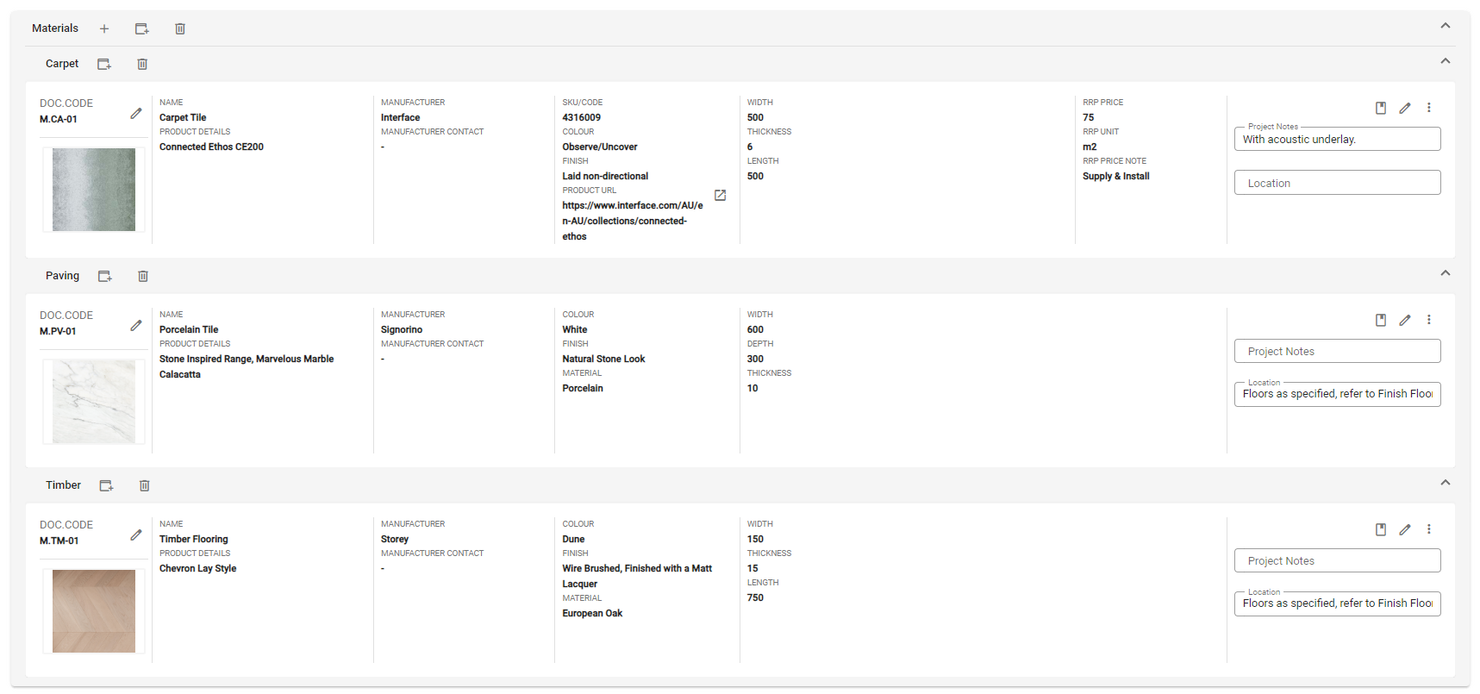
- Automated Product Coding: Ensure consistency with customizable coding systems across projects.
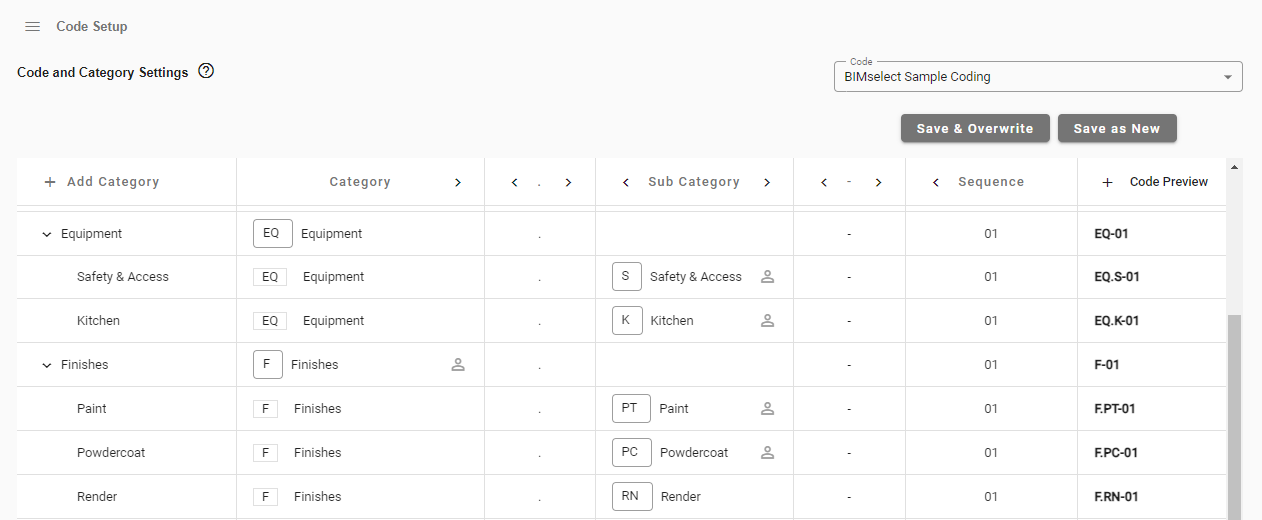
- User Collaboration and Permissions: Work together in real-time with role-based permissions to maintain control.
- PDF Export: Export your schedules to PDF for easy sharing and documentation.
Explore Our Roadmap
We're just getting started! Visit our Product Roadmap to see upcoming features. You can vote on what you'd like to see next, comment on ideas, and even suggest new features that would make BIMselect more valuable for you. A few can be seen below:
Schedule Revisions
For formal submission of schedules, it is important to have the ability to track revisions of the schedules. Revisions will only appear when the entire schedule has been officially issued.The revisions will appear next to each product with a date and the revision letter / number.Any changes to a product will result in a revision sequence increase to that product.Once a product has been issued it shouldn't be able to be deleted. Instead, it should be marked as deleted, but still be visible (greyed out) for the next issue. For issues following this, the product can be hidden in the view, but the documentation code should not be able to be used again.
0
Custom Fields
Giving the user the ability to add a custom field of their choosing would increase the flexibility and adaptability of the program. But this should only be able to be added by the companies Tech Manager to keep consistency amongst products. This would mean adding a custom field in the settings would make it available to add over all products.
0
Product Status Indicator
Being able to show a product status on the product is helpful during the early stages of schedule development and approval. For example, a dropdown could be available to change a products status from: Under reviewAwaiting Client ConfirmationApproved, orDeleted But these could be customizable in the settings, and when printing or issuing there would be the option to exclude products with a certain status.
0
We Value Your Feedback
We humbly acknowledge that there are still bugs and areas for improvement. This is a Beta after all! Your insights are crucial to us. Please help us make BIMselect an incredible time-saving tool by:
- Reporting Bugs: If you encounter any issues, let us know by clicking the 'Give Feedback' button on the right of the screen in the BIMselect interface, so we can fix them promptly.
- Sharing Suggestions: Have an idea that could enhance BIMselect? Submit it on our Ideas, Improvements & Bugs board. We'd love to hear it.
- Engaging with the Community: Engage in discussions in the comments section of ideas and features. Tell us how BIMselect can best facilitate your process.
Getting Started with Tutorial Videos
To help you navigate BIMselect's features, we've prepared a series of introductory tutorial videos that walk you through the key functionalities:
- Introduction, Purpose and Goals - A small intro into me, BIMselect, and what it can be.
- Interface Overview - A quick overview of all the areas of the BIMselect Beta.
- Category and Code Setup - An overview of Category and Code Setup interface.
- Schedules - An overview of the schedule interface and the different types of products.
- Product Library - An overview of the BIMselect product library and product variants.
These resources are designed to help you make the most of BIMselect from day one.
Thank You for Joining!
We're thrilled to have you as part of our Beta community. Your participation and feedback will play a significant role in shaping BIMselect's future. Together, we can build a tool that truly serves the needs of the architectural and design community. Giving us back time to focus on the work that shapes the future, not the repetitive work of the past.
If you have any questions or need assistance, please don't hesitate to reach out at support@bimselect.io
Let's create something amazing together, head on over to www.BIMselect.io now!
Warm regards,
Chris Fisher @ BIMselect
P.S. Don't forget to check out the Roadmap and start sharing your thoughts!
